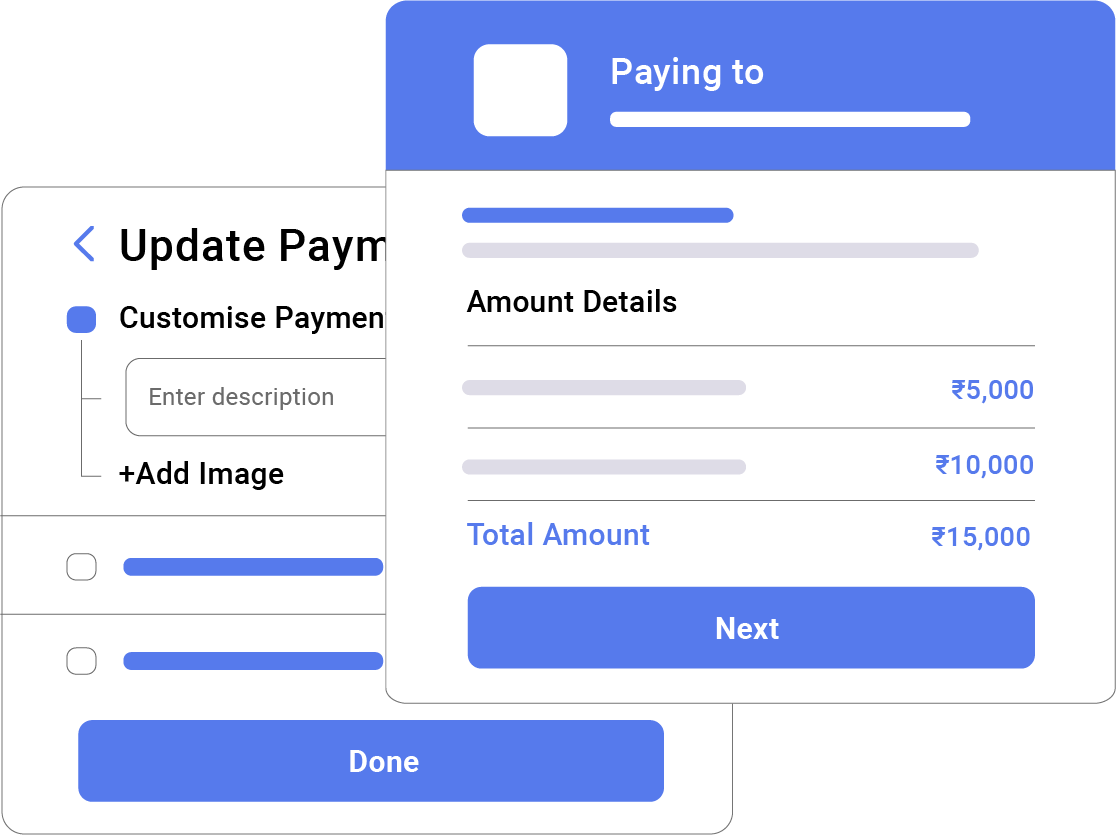Payment Link
Accept online payments through Payment Link
Create payment link to collect online payments. Share payment links through Whatsapp, SMS, Email, etc. and accept online payments without website.

How Enalo Payment Link works?
Create Payment link

Create payment link on web dashboard or mobile app(coming soon)
Share payment link with customers

Share payment link through Whatsapp, Facebook, SMS, and Email
Get paid directly in your bank account

After customer pays, payment gets credited to your bank
Benefits

Instant Online Activation
KYC happens online in 2 simple steps

All Payment Options Available
Credit/Debit Cards, Net Banking, UPI, Wallets & more

Track Payments Easily
Mange your transactions, refunds and settlements from a single dashboard